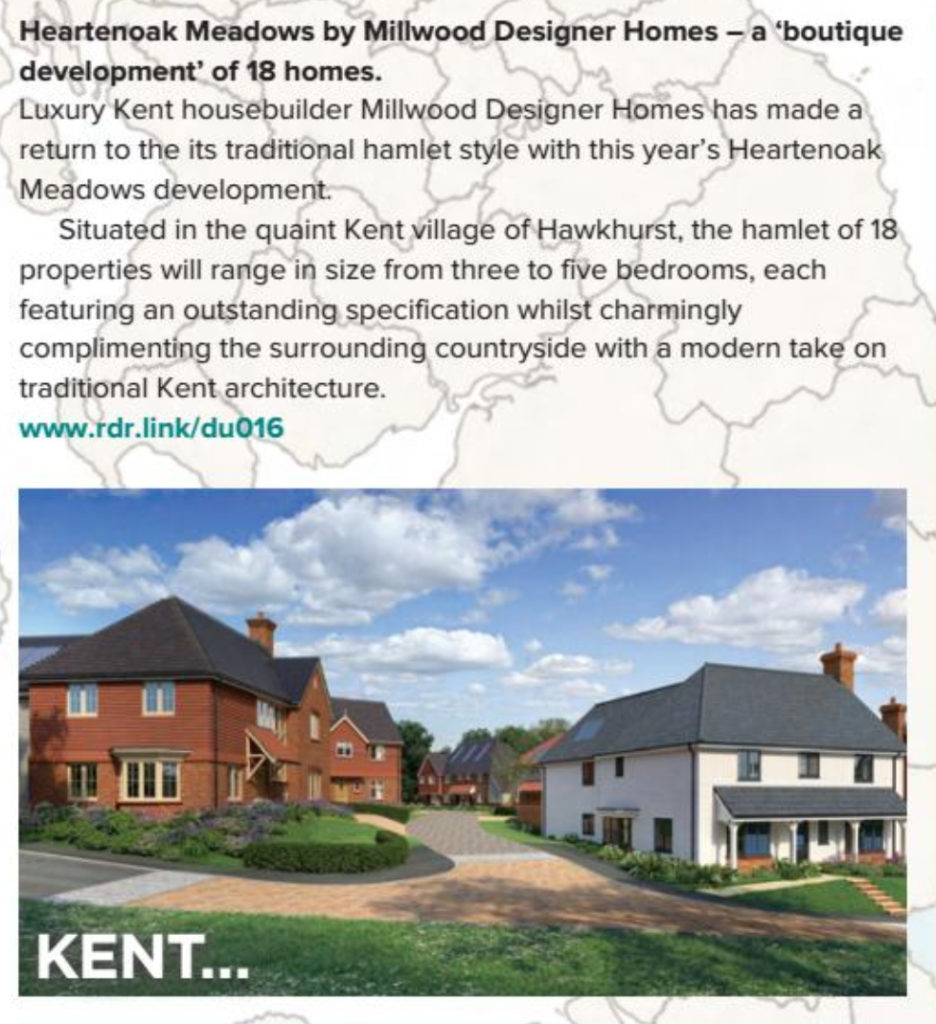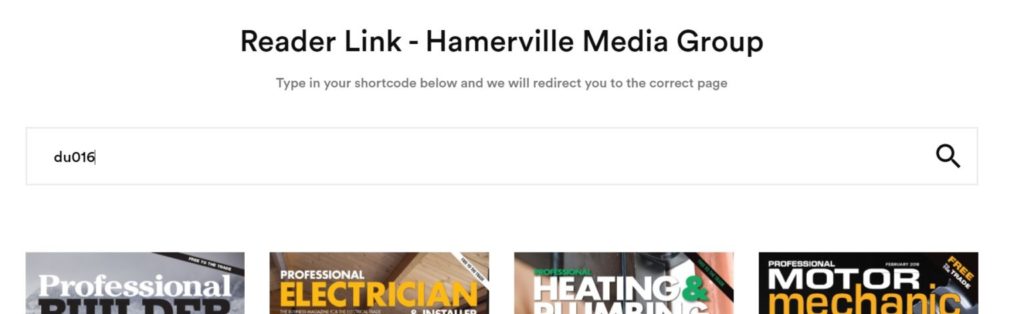Readers of PHPD magazine have the unique ability to jump straight from the printed page to a web page specifically chosen to provide a follow up with exactly the information you want to know.
Let’s take a look at the system in action!
First, locate an article either in the printed magazine or from one of the magazine in our digital archive.
Next, either click on the rdr link at the bottom of the chosen article (if reading the digital version) or make a note of the url.
With the printed magazine, you now have two options. Either go to www.rdr.link and type in the unique 5 digit code for that article (in this case it would be du016) and press enter.
Or you could type the entire url into your browser and press enter. Either method will get you to the page you need, with more information available.